Install
Support
Bee officially supports the Linux and Mac operating systems,
on both x86 and arm64.
Prerequisites
Bee doesn't do syntax highlighting by default. However, if you install Bat, Bee will know how to automatically use it.
Installation
To install, execute the following command in your terminal:
/bin/bash -c "$(curl -fsSL https://raw.githubusercontent.com/gobi-tools/bee-cli-tool/main/install.sh)"
It will download the install.sh
scipt, which will place the appropriate binary in $HOME/.local/bin/bee/.
You can find all binaries here.
Setup
All that remains is to make sure you can easily call Bee from your command line.
To help with that, edit your .profile, .bashrc or .zshrc file and add the
following line:
alias bee='$HOME/.local/bin/bee/bee'You can now restart your terminal and invoke Bee using the alias created above:
beeYou should see a set of default commands already added.
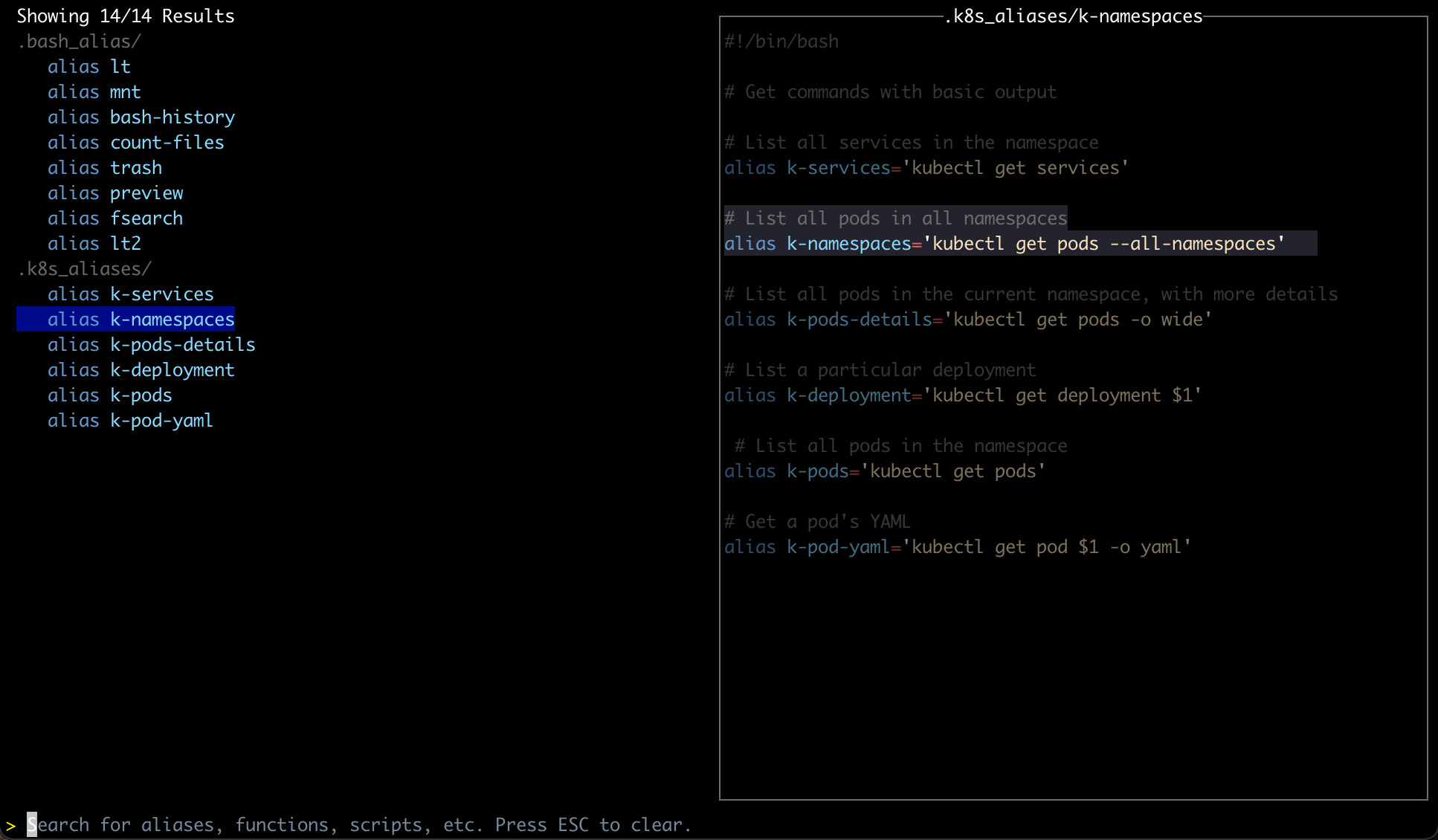
Build from source
If you'd like to build locally, these are the steps to follow:
You must have the Go Programming Language installed.
Additionally, you can also install Bat.
Download or clone the repo.
Run ./local_install.sh.
This should be useful if you run on an unsuported arch.