Tutorial
Bee is tool that helps you keep track of the aliases, commands, functions and scripts you most commonly use. It allows you to search and run them from one place.
It's designed to be as easy to use as possible and to align with any type of workflow.
Usage
If installed and set up correctly, you can invoke Bee in any terminal by just typing:
beeThis will open the main navigation pane:
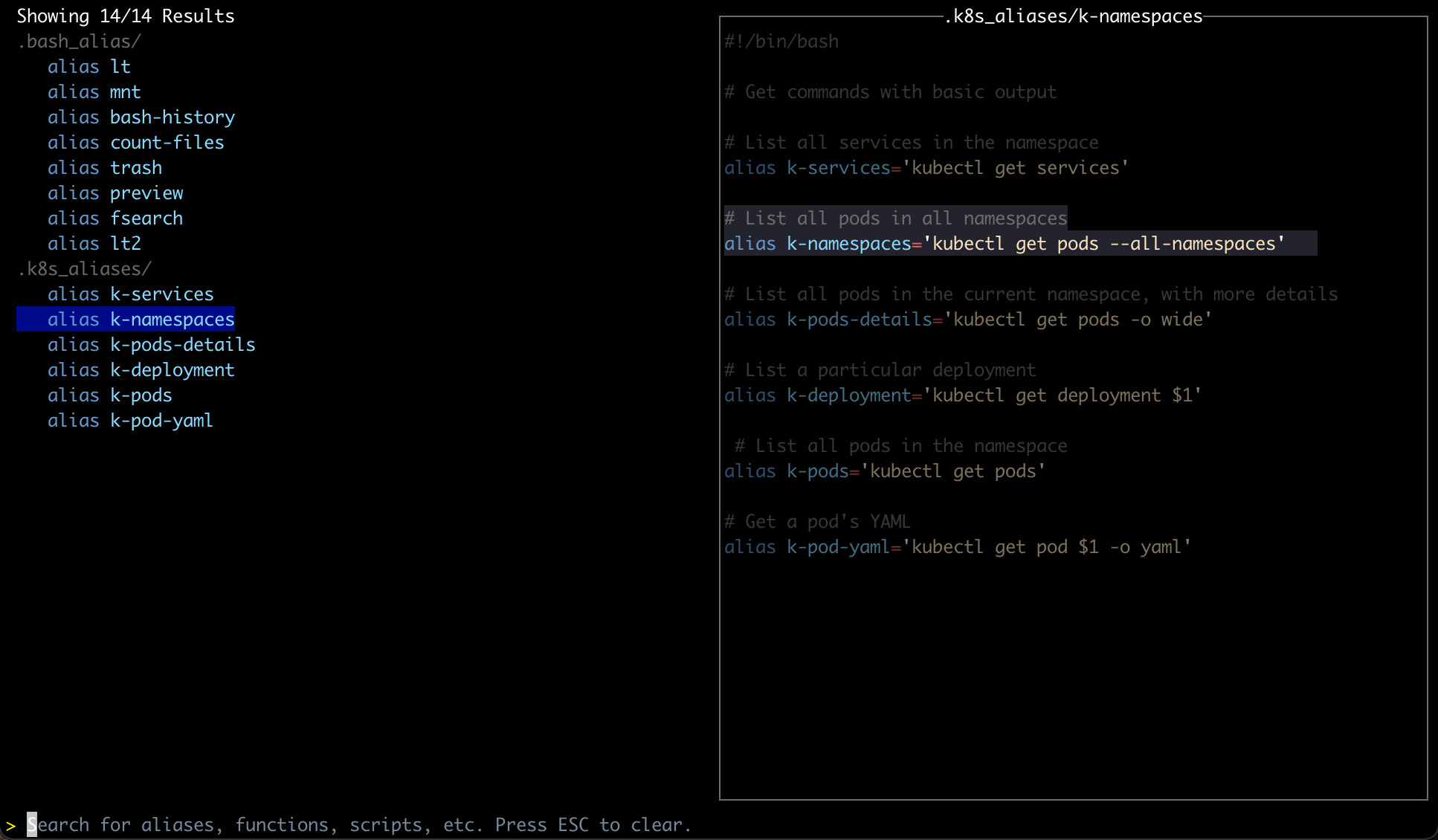
The left hand panel lists all of the items you currently have, grouped by source.
Bee supports three types of items:
Aliases are displayed with the prefix
alias.
Functions are displayed with the prefix
function.
Scripts are displayed with the prefix ./.
Using the UP and DOWN keys on your keyboard, you can navigate through the items.
Typing will automatically invoke text search, so you can filter down items by keyword.
The right hand panel displays information on each item. Aliases and functions will be highlighted as part of the file they're from. Scripts are displayed independently.
Pressing ENTER or RETURN will exit Bee and execute the highlighted command.
If the command you want to run allows for extra parameters, you will be able to input them now.
Add alias and function files
You can add any file that contains aliases or functions by using the register flag:
bee -register /full/path/to/local/or/remote/fileAdd script files
You can add any full script by using both the register and -s flags:
bee -register /full/path/to/local/or/remote/script.sh -s
Remove files
You can remove any file by using the remove flag:
bee -remove /full/path/or/name/of/fileMore help
You can get more help by typing:
bee -h